Summary results - ECR Party
The European Conservatives and Reformists (ECR) Party website has multiple accessibility barriers related to various crucial areas. These issues significantly impact individuals with diverse impairments and make it difficult to navigate the website and access essential content.
The most severe problems found in the spot checks affect users who are blind and rely on assistive technology. This group risks being completely or partly excluded from content because of issues with keyboard navigation and a lack of alternative descriptions on essential navigational elements, links and images, which is needed for these users to receive the information via audio or Braille.
Other severe problems found in the spot checks affect users with cognitive impairments, or users who are not tech-savvy. There is content that continuously changes without any chance for the user to pause, which may be highly difficult to cope with for any user, but especially these groups. There is a lack of clear error messages and error indications, which makes it difficult for users to succeed in filling in forms.
On mobile, the menu is technically possible to open with assistive technology, but the menu is not properly named and therefore extremely difficult to interact with.
Insufficient contrast on vital components like headings, buttons, and form fields makes them difficult to find and distinguish between for individuals with visual impairments and unnecessarily unclear for other groups. Important information is conveyed with colour alone which creates barriers for many groups of users.
Users with motor impairments with and without assistive technology may face important barriers because the party – or the service provider working for it – deliberately removed the built-in visual keyboard focus of standard browsers, making it extremely hard for users of assistive technology to navigate. Despite these issues, it’s positive that every function can still be accessed with a keyboard, providing some level of accessibility.
Hard of hearing users are supported by auto captioned video, which is positive.
The documents are scanned with low resolution and are highly inaccessible.
Example
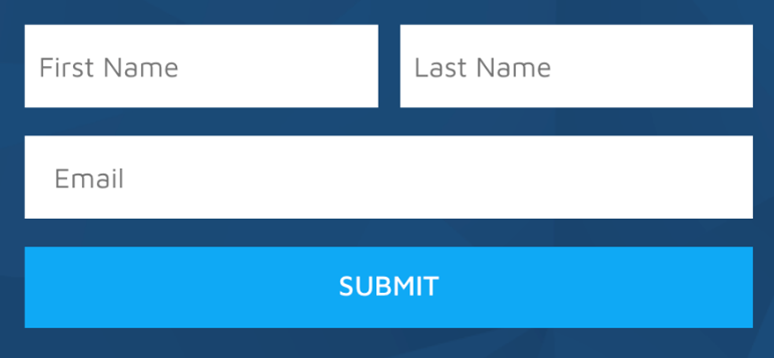
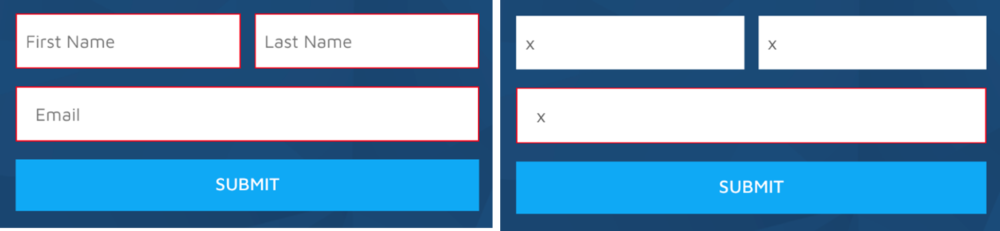
The form on the start page only uses colour to show if there are mistakes. It doesn’t show error messages or indicate which fields are required. Also, error messages are not announced for screen readers.