Summary results - Identity and Democracy
Outside of the tests carried out for this study, the structure of the whole website is a disaster for users of assistive technology.
The most severe problems found in the spot checks have to do with understandability, as the website uses a mix of languages. For citizens who do not read French, this website is very hard to handle as links, buttons, error messages etc. are all in French. This is of course confusing for all users but may be especially hard to cope with for people with reading and writing difficulties or cognitive impairments.
Another severe problem is that blind users who rely on assistive technology risk being completely or partly excluded from content because of issues with keyboard navigation and forms and error messages that are not made accessible to screen readers.
On mobile, the menu is possible to open with assistive technology, but all menu items are announced “commande de menu” (menu item), making it impossible to interact with.
Users with motor impairments with and without assistive technology may face barriers because of the malfunctioning keyboard navigation.
Low vision users may find the website difficult to handle because of low contrast on input fields and information being dependent on perception of colour, making it hard or impossible to reach and understand some content.
Hard of hearing users are supported auto-captioned video, which is positive.
The document found is not accessible.
Example
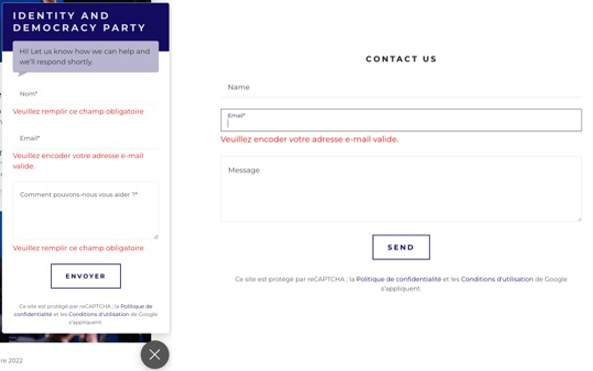
The required fields are not set as required programmatically which means that users with assistive technology won’t get this information. Error messages are in French, and the language changes without notice. This means the content will be pronounced wrongly in text-to-speech assistive technology. The error messages are marked by colour only, and not announced to assistive technology. The error messages do not represent the error: the same error message is presented, no matter if the field is left empty or if the field is filled in incorrectly.